The element 'MyList' of type 'ListInstance' for feature 'MyListFeature' (id: 794958c5-fede-4e1f-aa96-d9fcd087945e) threw an exception during activation: Exception from HRESULT: 0x81070201
The reason for this error is, that SharePoint can't find the related schema.xml file for the list to define. This can happen, if
- You simply forgot to write an schema.xml file
- or, what is more realistic, the Name Attribute in ListTemplate is not the same as the Folder Name you have the schema.xml File stored in.
The Name-value of the ListTemplate tag must match the name of the folder you have your schema.xml file stored in:
<ListTemplate
Name="MyListDefinition"
Category="Custom Lists"
DisplayName="MyList"
...

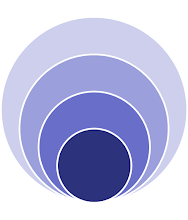
10 comments:
Great! The name attribute in ListTemplate got to be the same as the folder name the schema.xml is stored in.. Thanks, i would not have come up with that!
Me neither... thanks a lot !!
Thank you very much! You post saved me much time!
This a COM Exception I think, and you are right!! Thanks man!
Thanks a bunch..saved me a lot of stress after a day fighting this error. F.k MS !
Good one! I thought, let's search the internet on that HRESULT, you'll never know what you'll find. After a full morning of trying to get my WSP to work, this solved my problem instantly!
Спасибо!
Thanks for the post, worked first time.
God bless you :)
Saved the day...
Post a Comment