This is real SharePoint crap!!!
I just found out, that boolean Parameters in Definition Files (like List Definition, Content Type Definition, Site Columns Definition et cetera- in general all schema.xml definition files) are CASE SENSITIVE!
One example:
<Field
ID="{...}"
Required="True"
/>
This will not work. The Field will not be defined as required. Reasons: SharePoint understands only TRUE / FALSE values written in capital letters - everything else (including True or true) will be ignored and the default setting will be taken (in case of Required the default is false).
In make our example work:
<Field
ID="{...}"
Required="TRUE"
/>
This issue applies also to all other boolean parameters, like
Hidden="TRUE" or FROMBASETYPE="TRUE".
This is something I have never seen before... anyway - that's SharePoint!!!
Subscribe to:
Post Comments (Atom)
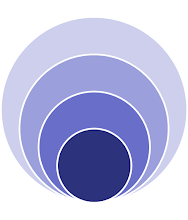
No comments:
Post a Comment